 |
2 of 7 |
 |
Get All the Tools You Need in One Application
With Microsoft PhotoDraw™ 2000 you can streamline graphics creation by simultaneously working on photos, clip art, drawings, shapes, and text, all using the same tools. Or, combine these elements and add effects, such as 3-D, into a single, highly effective graphic.

Enhance Your Own Images or Work with Ours
Import your own photos, or select from our library of 20,000 images and clip art. Customize standard clip art by adding a photo or using easy-to-apply artistic brushes with Web-safe color palettes.
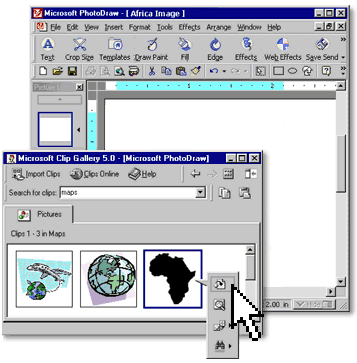
Make any photo fit for publication, using powerful photo-editing and touch-up tools such as one-click automatic color correction, dust removal, and scratch removal.
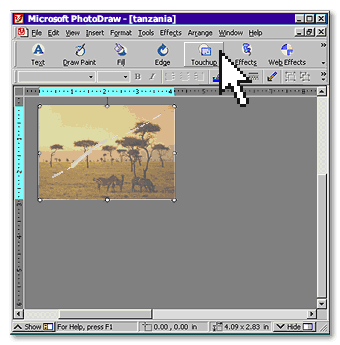

Use Drawing Tools to Express Your Ideas
Create the perfect image using advanced drawing tools. A single mouse click applies just the right effects, such as the artistic brush shown below. Choose from 200 built-in special effects and styles—including embed, emboss, highlight, and glow—in multiple resolutions, so your creation looks great online and in print.
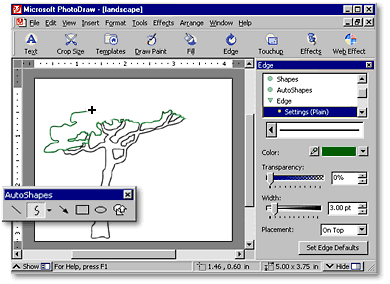
|
|
 |
 |
 |
|


